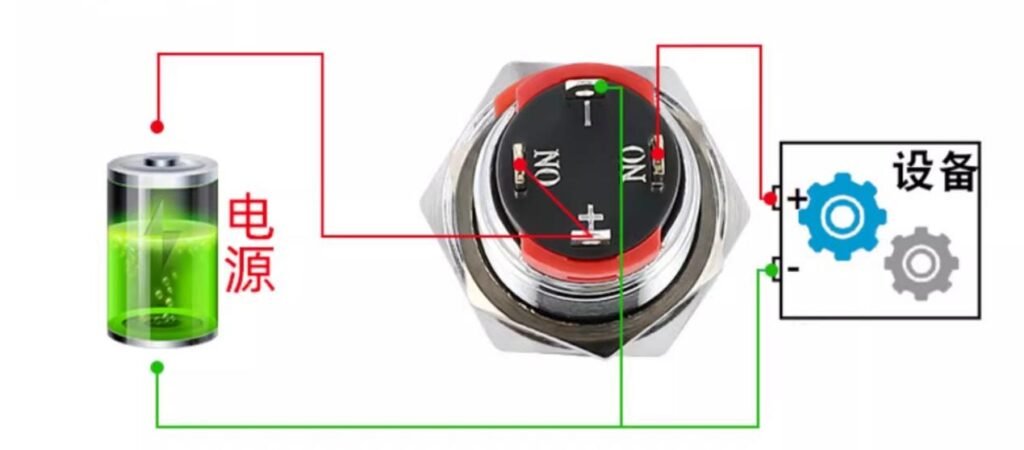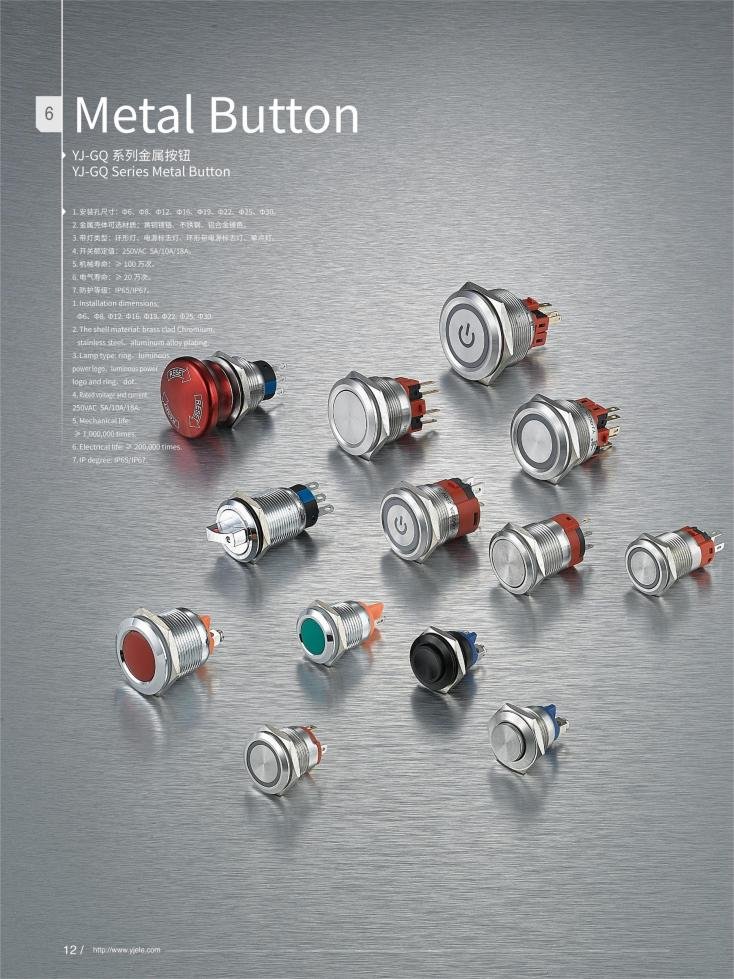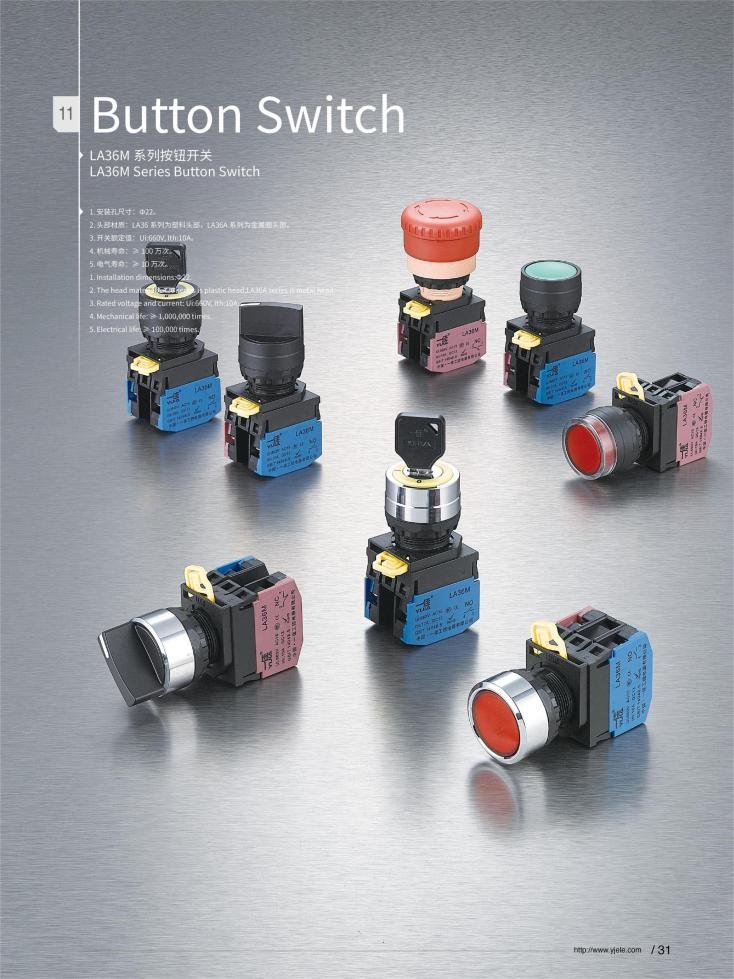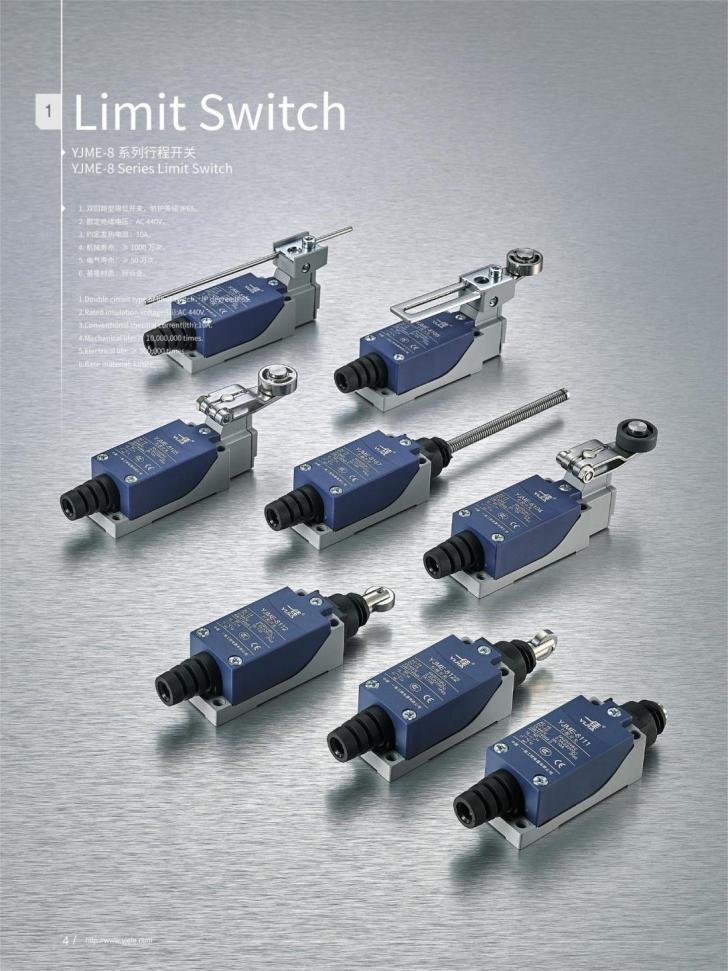Metal button switch LED indicator light power on effect diagram.
LED lights are available in red, green, blue, yellow, and white for selection.
You can also customize the dual color light button.
The voltage of the lamp includes: 1.8V,3V,5V,6V,12V,24V,36V,48V,110V,220V.

The product models that can be produced are as follows:
| Φ 12 Flat momentary metal button | 2PIN terminal | YJ-GQ12BF- 10/J/N YJ-GQ12BF- 10/J/S |
| Φ 12 High momentary metal button | 2PIN terminal | YJ-GQ12BH- 10/J/N YJ-GQ12BH- 10/J/S |
| Φ 12 Flat maintained metal button | 2PIN terminal | YJ-GQ12BF- 10Z/J/N YJ-GQ12BF- 10Z/J/S |
| Φ 12 High maintained metal button | 2PIN terminal | YJ-GQ12BH- 10Z/J/N YJ-GQ12BH- 10Z/J/S |
| Φ 12 Flat ring lamp momentary metal button | 4PIN terminal | YJ-GQ12BF- 10E/J/N YJ-GQ12BF- 10E/J/S |
| Φ 12 High ring lamp momentary metal button | 4PIN terminal | YJ-GQ12BH- 10E/J/N YJ-GQ12BH- 10E/J/S |
| Φ 12 Flat ring lamp maintained metal button | 4PIN terminal | YJ-GQ12BF- 10EZ/J/N YJ-GQ12BF- 10EZ/J/S |
| Φ 12 High ring lamp maintained metal button | 4PIN terminal | YJ-GQ12BH- 10EZ/J/N YJ-GQ12BH- 10EZ/J/S |
| Φ 12 Flat ring lamp momentary metal button with luminous power logo | 4PIN terminal | YJ-GQ12BF- 10EP/J/N YJ-GQ12BF- 10EP/J/S |
| Φ 12 Flat ring lamp maintained metal button with luminous power logo | 4PIN terminal | YJ-GQ12BF- 10EZP/J/N YJ-GQ12BF- 10EZP/J/S |

Contact Switch Description
N0: Default state, always disconnected; When pressed, the contact closes
NC: Default state, always closed; When pressed, the contact opens
Button Function Description
Self recovery: Press the button, release it and immediately bounce back to its original position
Self locking: Lock when pressed, unlock when pressed again, and bounce back to its original position
YJ-GQ12B LED lights up when pressed
Self locking button effect: Press the button, the light will turn on and the device will be powered on, Release the button and the power will not be cut off;
Press the button again, the light will turn off and the device will be powered off.
Self resetting button effect: Press and hold the button, the light will turn on while the device is powered on, release the button and the light will turn off while the device is powered off.
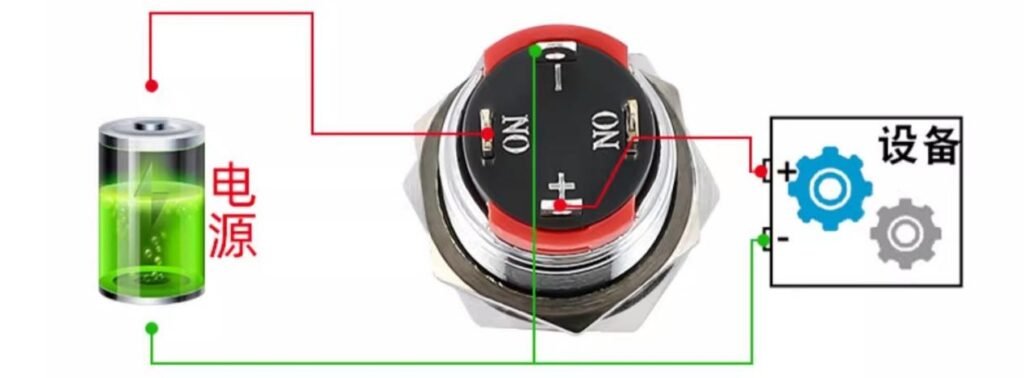
YJ-GQ12B LED light keeps on
Self locking button effect: Press the button to power on the device, release it and keep it powered off. Press the button again to power off the device
Self resetting button effect: Press and hold the button to power on the device, release it to power off the device